Sep 30, 2025
Squarespace is for people who want to build websites. Framer is for people who want to design them.
While Squarespace focuses on making website creation accessible to everyone, Framer empowers designers to create exactly what they envision without compromise. This fundamental difference shapes every aspect of how these platforms work and who they serve best.
If you're comfortable with design tools and want complete creative control over your websites, the choice between these platforms becomes clear once you understand what each one actually offers.
The Fundamental Philosophy Difference
Squarespace operates on the principle that most people want guided website creation with minimal decision making. They provide polished templates and structured editing tools that prevent users from making design mistakes.
Framer assumes you know what you want to create and gives you the tools to build it. The platform provides creative freedom similar to Figma. For a direct comparison with another popular builder, see our Framer vs Wix analysis or Sketch but for building actual websites instead of static designs.
This difference affects everything from how you add content to how much you can customize layouts. Squarespace protects users from complexity, while Framer embraces it as necessary for creative freedom.
Design Flexibility and Creative Control
Squarespace templates are beautifully designed but fundamentally rigid. You can change colors, fonts, and images, but the underlying layout structure is fixed. Moving a section or changing content hierarchy often isn't possible.
Framer provides a design canvas where you can create any layout imaginable. You're not constrained by template structures or predetermined content blocks. If you can design it, you can build it.
This flexibility matters most when you're trying to create something unique or when client requirements don't fit standard template patterns. Squarespace forces compromise, while Framer accommodates creativity.
Component Systems and Reusability
Squarespace uses preset content blocks that you arrange within template constraints. While these blocks are well designed, you can't modify their internal structure or create new variations that match your specific needs.
Framer's component system works like design software, allowing you to create, modify, and reuse design elements freely. You can build custom components that work exactly how you need them to work.
This component approach scales better for designers working on multiple projects or agencies building sites for different clients. You can create reusable elements that maintain consistency while allowing customization.
Performance and Loading Speed
For comprehensive optimization tips, check our Framer performance guide.
Squarespace sites often load slowly because the platform includes functionality for features you might not use. Every site loads the same core framework regardless of actual feature requirements.
Framer generates optimized code based on what you actually build. Sites load faster because they only include necessary assets and functionality. The platform handles performance optimization automatically while maintaining design flexibility.
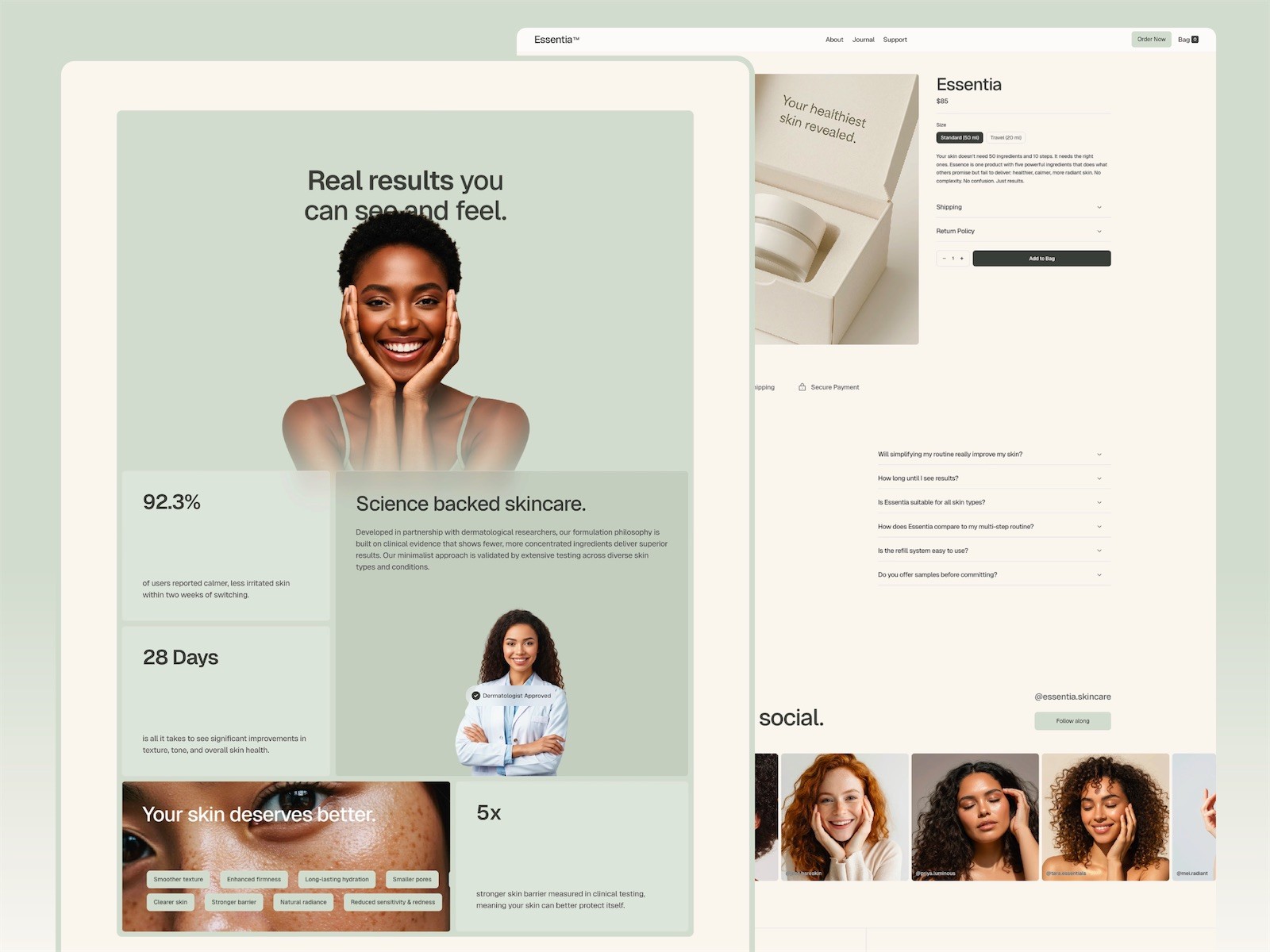
Templates like Essentia and Axiom demonstrate how Framer sites can achieve excellent performance while maintaining sophisticated designs.
Customization Depth
Squarespace customization happens within predetermined boundaries. You can adjust spacing, colors, and fonts through style panels, but structural changes require workarounds or aren't possible at all.
Framer customization works more like traditional design software. You can modify layouts, create new content structures, and build unique interactions without platform limitations preventing your vision.

Professional templates like Mugen and Launchfolio show how extensively Framer designs can be customized while maintaining their foundation quality.
Content Management Approaches
Squarespace provides structured content management that works well for straightforward business needs. Blog posts, product catalogs, and basic pages are handled efficiently through their CMS.
Framer's content management is more flexible, allowing custom content structures that match your design rather than forcing your design to match predetermined content types.
For complex content requirements or unique presentation needs, Framer's flexibility provides solutions that Squarespace can't accommodate.
Animation and Interaction Capabilities
Squarespace includes basic animations and transitions that work automatically within their template framework. These are polished but limited to what the platform provides.
Framer excels at custom animations and interactions. You can create sophisticated motion design, scroll effects, and interactive elements that would be impossible in Squarespace.
This capability matters significantly for portfolios, creative businesses, and any site where interactions enhance the user experience or brand presentation.
Learning Curve Considerations
Squarespace is designed for non-designers and emphasizes ease of use over creative possibilities. Most people can build functional websites quickly without learning complex concepts.
Framer requires design software familiarity and comfort with visual design principles. The learning curve is steeper, but it enables capabilities that Squarespace simply cannot provide.
If you're already comfortable with Figma, Sketch, or similar design tools, Framer feels familiar and intuitive. If you're not, Squarespace might be more approachable initially.
Pricing and Value Comparison
Squarespace pricing ranges from $16 to $49 monthly for business plans, with additional transaction fees for ecommerce. The cost includes hosting and basic features but limits customization options.
Framer pricing starts at $5 monthly for basic sites up to $15 monthly for advanced features. Template costs are separate but provide significantly more customization potential than Squarespace's included templates.
For designers and businesses that need custom functionality, Framer often provides better value because you can achieve results that would require expensive custom development on other platforms.
Template Quality and Selection
Squarespace templates are professionally designed and cover most common business needs. However, popularity means many businesses end up with similar-looking websites.
Framer's template ecosystem includes both free and premium options, with premium templates like those in the LaunchNow collection providing extensive customization options and business-focused features.
The key difference is that Framer templates serve as customizable foundations rather than fixed designs, allowing much more unique final results.
SEO and Technical Capabilities
Squarespace provides solid SEO basics automatically, with clean URLs, mobile optimization, and basic structured data. However, advanced SEO customization is limited.
Framer generates clean, fast-loading code that search engines favor. The platform handles technical SEO automatically while allowing custom optimizations when needed.
Performance advantages often translate to better search rankings, especially for mobile users where site speed significantly impacts user experience.
Client Handoff and Maintenance
Squarespace excels at client handoff because the editing interface is intuitive for non-technical users. Clients can update content, add blog posts, and make basic changes confidently.
Framer's visual editing interface is also client-friendly, though it requires slightly more comfort with design concepts. Clients can update content and make changes within the design system you create.
The maintenance advantage depends on client technical comfort and the complexity of changes they need to make regularly.
Ecommerce Capabilities
Squarespace provides comprehensive ecommerce features including inventory management, payment processing, and order fulfillment. The system works well for straightforward online stores.
Framer ecommerce integrates with platforms like Shopify, providing design flexibility while leveraging established ecommerce infrastructure. This approach often delivers better performance and customization options.
For businesses prioritizing unique design over built-in ecommerce management, Framer's integration approach provides superior results.
Use Case Recommendations
Choose Squarespace if you need a professional website quickly without extensive customization requirements. Small businesses, personal brands, and straightforward ecommerce stores often work well within Squarespace's framework.
Choose Framer if you need design flexibility, custom functionality, or unique visual presentation. Creative professionals, design agencies, and businesses with specific branding requirements benefit from Framer's capabilities.
The decision often comes down to whether you're willing to invest time in learning design-focused tools to achieve better creative results.
Migration Considerations
Moving from Squarespace to Framer requires rebuilding your site, though you can use existing content and design elements as starting points. This investment pays off through increased customization capabilities.
Moving from Framer to Squarespace means accepting significant design limitations in exchange for potentially easier content management.
Most designers who switch to Framer find the creative possibilities worth the transition effort, especially when starting with quality template foundations.
Platform Evolution
Squarespace continues refining their ease-of-use focus while gradually adding new features within their structured framework. Innovation happens within established constraints.
Framer rapidly evolves with new design and development capabilities, often incorporating cutting-edge web technologies that enable more sophisticated websites.
For designers who want access to the latest web capabilities, Framer's evolution path provides more exciting possibilities.
Making Your Decision
Consider your design comfort level, customization requirements, and long-term website goals when choosing between these platforms.
If you value creative freedom and have design software experience, Framer provides capabilities that Squarespace cannot match. If you prioritize simplicity and guided creation, Squarespace might better suit your needs.
For professional designers and businesses that need unique web presence, Framer's advantages typically outweigh its learning curve requirements.
Getting Started with Framer
Begin with professionally designed templates that demonstrate Framer's capabilities while providing solid foundations for customization. The LaunchNow collection includes templates optimized for different business types and use cases.
Start with templates that match your project requirements, then gradually explore Framer's advanced features as you become more comfortable with the platform.
The LaunchNow All Access Pass provides access to multiple templates, letting you experiment with different approaches while having reliable foundations for client work.
The Bottom Line
Squarespace and Framer serve different needs and different users. Squarespace excels at guided website creation for users who want professional results without design complexity. Framer empowers designers to create exactly what they envision without platform limitations.
Your choice should align with your design goals, technical comfort level, and customization requirements. Neither platform is inherently better, but one will clearly serve your specific needs more effectively.
For designers who want creative freedom and customization capabilities, Framer provides tools that enable exceptional results impossible to achieve within Squarespace's constraints.
Ready to explore what's possible with true design freedom? Start with professionally designed templates that showcase Framer's capabilities while providing excellent foundations for your unique vision.



























